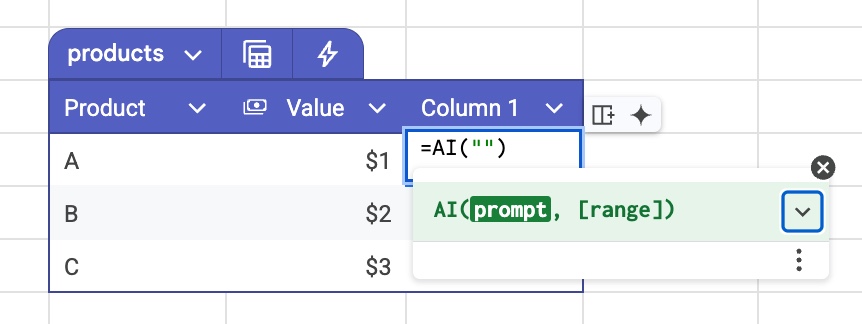Work faster, smarter, and more confidently with Google Sheets in the AI era.
This Modern Google Sheets course will teach you how to:
ALL LEVELS WELCOME
Google Sheets isn’t the same tool it used to be.
In just the past two years, AI has landed in our spreadsheets, tables have transformed how we structure data, and brand-new functions have unlocked possibilities that didn’t exist before.
But here’s the problem: most folks are still using the old ways of working in Sheets, taught in old tutorials, blogs, and courses.
That’s why I created — a practical, hands-on course designed to bring you fully up to speed on the current best practices. You’ll learn not just the formulas and features, but the modern mindset for working in spreadsheets in the AI era.
Whether you’re analyzing data, building reports, or automating workflows, this course shows you the smartest ways to use Google Sheets today.
"This course is great for anyone who wants to learn the basics and get some hands on, practical experience. I was able to confidently use the skills I learned immediately in real projects."
Kathy Westbrook
"This course was perfect! Well paced and filled with great insights that will help me leverage AI in my daily work."
John Sowash, Sowash Ventures LLC
"Bite-sized, clear, actionable learnings that can make anyone using a spreadsheet better overnight. This is a great showcase of how AI can significantly elevate our productivity."
Kevin Scott, PGA of America
In addition to the online course, I’ll be running two live, 90-minute workshops where you’ll learn with me in real time.
These sessions are designed to give you hands-on practice and a chance to ask questions. You'll leave with ready-to-use workflows you can apply immediately in your work.
(Recordings of all sessions will be available to everyone in the Live Workshops tier.)
These workshops are the perfect complement to the course—you’ll not only learn the theory but also see it applied step-by-step and get answers to your own questions.
I'm an experienced data analytics instructor and spreadsheet developer.
I help individuals and businesses better understand their data through analytical insights and visualizations.
Over 75,000 professionals from 1,000+ companies have enrolled in my training courses, including employees from PwC, Netflix, Verizon, Google, the UN and other Fortune 500 companies.
Since 2019, Google have recognized me as a Google Developer Expert for G Suite Technology, one of only a handful worldwide.
I also have extensive experience with Google Apps Script, Google Data Studio, Microsoft Excel, SQL and Tableau.
I previously taught data courses and workshops for the education startup General Assembly in Washington, D.C.."
Online courses authored
Students trained
Google Sheets and Apps Script tutorials
Each lesson comes with a downloadable Google Sheets template you can reuse again and again.
And to give you a taste, here’s a short excerpt from one of the data cleaning lessons.
It shows you how to use data validation filters and people chips inside Tables to identify and fix errors in the data:
Our packages are tailored for maximum value and optimum learning.
Modern Google Sheets will teach you how to use AI, Tables, modern formulas, and other modern best practices in Google Sheets. Join today to access:
Join our small-group, interactive sessions where you can learn directly with me, ask questions, and see modern Sheets workflows applied in real time. Suitable for beginner to intermediate level users.
Includes everything in the online course, plus:
The live workshops have concluded for 2025. Check back in 2026 for new dates!
This course is online and completely self-paced. Start whenever you’re ready (it’s available right now if you want) and take as long as you want to finish.
How does lifetime access sound? After enrolling, you have unlimited access to this course for as long as you like - across any and all devices you own.
Whilst the course has over 6 hours of video lessons, covering AI, Tables, modern functions and a host of other techniques, you don't have to watch them all, or watch them in a particular order.
Inside the course, I have a suggested lesson order for beginners, intermediates, and more experienced Sheets users.
This course focuses on practical techniques and teaches concepts through real-world examples, so that you won’t get lost in abstract theories and dense lectures. As long as you aren’t afraid to roll up your sleeves and put some effort in, then you’ll be able to grasp the content of this course. You’re free to watch the lessons in any order and as many times as you like, so you can take as long as you want!
Yes! All the templates and solutions are provided, so you can download your own copies. Clicking on the template links will make a copy on your Drive account.
It is, if you're willing to invest the time. It does move quickly into the key topics of Google Sheets if you're a beginner, but you can watch the videos as many times as you like. Also, if you're past the beginner stage, you won't be bored.
Workshop 1 available dates and times:
Workshop 2 available dates and times:
Yes! All the live workshops will be recorded.
The recordings will be shared afterwards with everyone who signed up for the live workshop tier.
Yes, absolutely! We'd love to have you join us.
Reply to your course welcome email and I'll share the link for you to purchase the live workshops.
In order to comply with EU and US State regulations, buyers may be charged a VAT or Sales Tax at checkout. This money is passed on to the relevant tax collection agency.
Yes, of course! You’ll receive a receipt after you purchase, but if you need something additional, please contact us and we can provide an invoice.
Not satisfied? Our belief in the effectiveness of this course is so strong, we offer a full refund within 14 days!
Your tech journey is completely risk-free.
Step into the modern spreadsheet world with industry-ready skills.
Join us today!